Manage earning information
The Withdraw tab will display current earnings for the owner that can be claimed
Step 1: Navigate to Earning on sidebar, click Withdraw
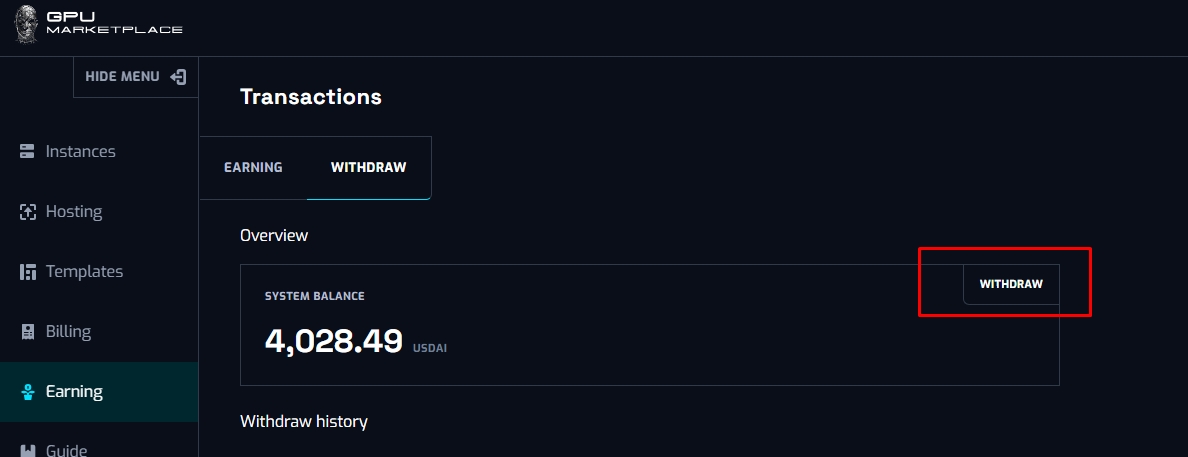
Step 2:
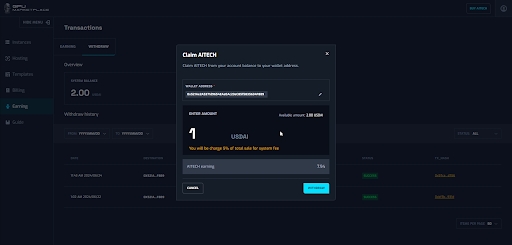
Owner pastes in their BSC wallet address or using connect wallet address to receive AITECH
Enter in the amount they wish to withdraw (USDAI = USDT)
For each withdraw, the system will charge a set % (set by admin) of the entered amount for fees
Click Withdraw once ready
Wait for network to process transaction
Owner also receive a receipt in their email

